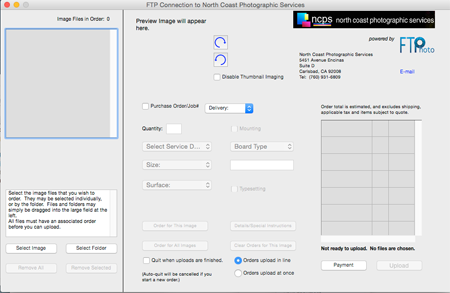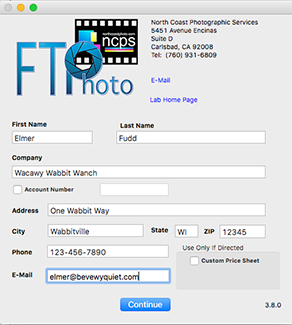
Fig. 1
Windows: Unzip and run the FTPhoto Setup application
Mac: Mount the disk image (.dmg). Drag the FTPhoto application into your Applications folder.
Linux: Unzip the downloaded file. Open a terminal in the resulting directory and type "sudo ./install.sh".
If you are upgrading, your existing user profile and preferences are saved.
All illustrations are from macOS, but different platforms will view similarly.
On first launch, a welcome screen (Fig. 1) will appear, in which you enter all your personal contact information. On multiple-user machines, each user will have his or her own profile and preferences.
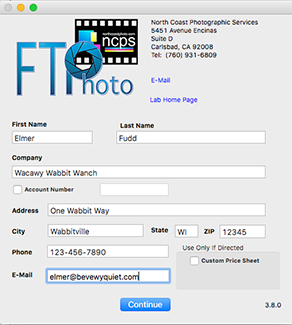
This screen will be by-passed whenever you launch the program in the future. If it ever becomes necessary to edit your profile, you may access it from "User Profile.." in the Edit menu.
Figure 2 shows the main program window, as it initially appears.