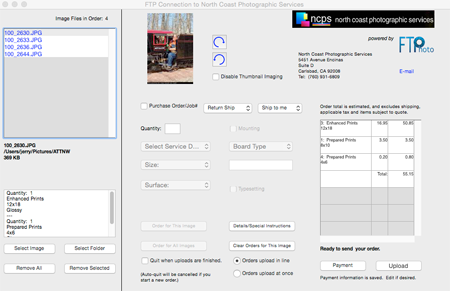
Fig. 5
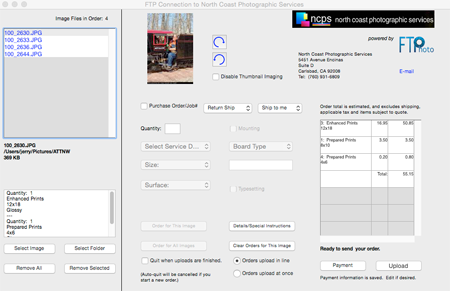
Fig. 5
You are now ready to review your order before sending. Since FTPhoto is now designed to allow you to immediately start a new order after beginning an upload (if you're keeping orders separated by subject, job, etc.), you now have these options.
You can set FTPhoto to automatically quit when all uploads are finished (say, if you're leaving for the night.) If you decide, after all, to start a new order, this setting will be cleared.
Payment information must be entered. The payment window will reflect the lab's policies on accepted credit cards, COD, etc. You have the option of saving this information as part of your profile (which is encrypted), or entering it on an order by order basis.
Finally, press the Upload button. When the upload window appears, the main window is ready to start a new order, if desired.
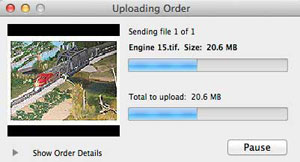
Fig. 6