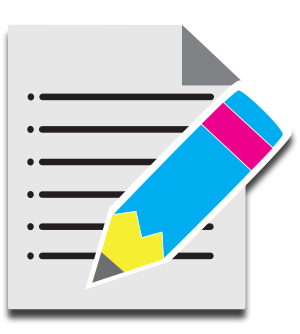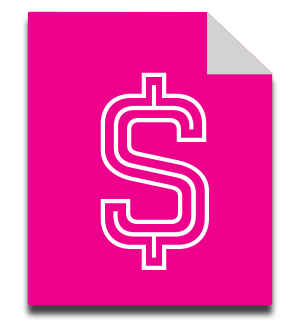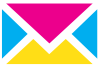Digital Imagery Questions
Q: What is a Pixel?
A: In digital imaging, a pixel(or picture element) is the smallest item of information in an image. Pixels are arranged in a 2-dimensional grid, represented using squares. Each pixel is a sample of an original image, where more samples typically provide more-accurate representations of the original. The intensity of each pixel is variable; in color systems, each pixel has typically three or four components such as red, green, and blue, or cyan, magenta, yellow, and black.
The word pixel is based on a contraction of pix ("pictures") and el (for "element").
Q: What is image resolution?
A: The term resolution is often used as a pixel count in digital imaging. When the pixel counts are referred to as resolution, the convention is to describe the pixel resolution with the set of two numbers. The first number is the number of pixel columns (width) and the second is the number of pixel rows (height), for example as 640 by 480. Another popular convention is to cite resolution as the total number of pixels in the image, typically given as number of megapixels, which can be calculated by multiplying pixel columns by pixel rows and dividing by one million. An image that is 2048 pixels in width and 1536 pixels in height has a total of 2048×1536 = 3,145,728 pixels or 3.1 megapixels. One could refer to it as 2048 by 1536 or a 3.1-megapixel image. Other conventions include describing pixels per length unit or pixels per area unit, such as pixels per inch or per square inch.
Below is an illustration of how the same image might appear at different pixel resolutions.
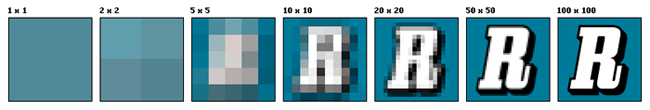
As the megapixels of a camera increase so does the ability of a camera to produce a larger image; a 5 megapixel camera is capable of capturing a larger image than a 3 megapixel camera.
Larger monitor screens usually have higher screen resolution, measured in pixels.
Q: What is DPI / PPI?
A: DPI refers to dots per inch when using an ink based printer. It is a measure of resolution or image quality. Typically, the higher the dpi count, the better the print quality. This term is still used when discussing digital image quality; however, this is not the correct term.
PPI describes the resolution, in pixels, of an image to be printed within a specified space. For instance, a 100x100-pixel image that is printed in a 1-inch square could be said to have 100 pixels per inch, regardless of the printer's DPI capability. Used in this way, the measurement is only meaningful when printing an image. Good quality photographs usually require 300 pixels per inch when printed.
Q: How is a digital image's file size determined?
A: Image file size-expressed as the number of bytes-increases with the number of pixels composing an image and the colour depth of the pixels. The greater the number of pixel rows and pixel columns, the greater the image resolution, and the larger the file. Also, each pixel of an image increases in size when its colour depth increases—an 8-bit pixel (1 byte) stores 256 colors, a 24-bit pixel (3 bytes) stores 16 million colors, the latter known as truecolor. Image compression uses algorithms to decrease the size of a file. High resolution cameras produce large image files, ranging from hundreds of kilobytes to megabytes, per the camera's resolution and the image-storage format capacity. High resolution digital cameras may record 12 megapixel (1MP = 1,000,000 pixels / 1 million) images, or more, in truecolor. For example, an image recorded by a 12 MP camera; since each pixel uses 3 bytes to record truecolor, the uncompressed image would occupy 36,000,000 bytes of memory—a great amount of digital storage for one image, given that cameras must record and store many images to be practical. Faced with large file sizes, image file formats with built in compression routines were developed to store such large images.
Q: What is file compression?
A: When discussing the quality of digital files based on file size, comparisons should only be made based on uncompressed sizes. Compression algorithms will modify each image differently depending on the subject matter of the image. Therefore it is impossible to accurately compare the file size of two digital images once they have been compressed.
There are two types of file compression, "lossy" and "lossless". Lossy compression actually changes some of the original pixels and some details are lost. The most common format of lossy compression is JPEG. While the original JPEG image out of a digital camera is fine, every time the file is saved again, detail is lost. If the same file is saved as a JPEG several times, significant quality is lost and cannot be recovered. Valuable originals should always be saved in a lossless format, like TIFF or PSD. TIFF files can be edited and saved any number of times without loss of detail because the compression does not alter any pixels. The trade off is that TIFF files do not compress as well as JPG.
Q: What are the various file formats an image can be saved as?
A: Image file formats are standardized means of organizing and storing images. Image files are composed of either pixel or vector data that are rasterized to pixels when displayed on a computer monitor. The pixels that compose an image are ordered as a grid (columns and rows); each pixel consists of numbers representing magnitudes of brightness and color. Including proprietary types, there are hundreds of image file types. The JPEG, PNG, and GIF formats are most often used to display images on the Internet. Digital cameras typically save images in the JPEG format which is a lossy format, meaning image compression takes place to save memory space and maximize the number of files one can fit on a memory card or hard drive. Other formats include TIFF, PSD, RAW, and BMP.
Q: What size, in megapixels, should a digital file be in order to produce a quality print at a given size, in inches?
A: Each colored box represents a certain number of megapixels. The numbers along the top and left side are print dimensions in inches at 300ppi (pixels per inch). Most books and magazines require 300ppi for photo quality. For example, the chart shows that you can make a 5" x 7" photo quality print from a 3 megapixel camera.
Inches @ 300ppi (numbers inside colored boxes are megapixels)
Notice that as the print size doubles, the megapixels required increases geometrically. You can make nice 8" x 10" prints with a 6 or 8 megapixel camera, but to make a true photo quality 16" x 20" print, you need between 24 and 30 megapixels. Don't be fooled by manufacturers' claims that say you can make 16" x 20" prints from an 8 megapixel camera. While you certainly can make a print that size, it will not be true photo quality at 300ppi. Through the use of image editing software like Photoshop, one can "cheat" by adding pixels to an image to increase its size. Image clarity will not be improved however, as all the new pixels will be created by averaging the values of the original pixels.